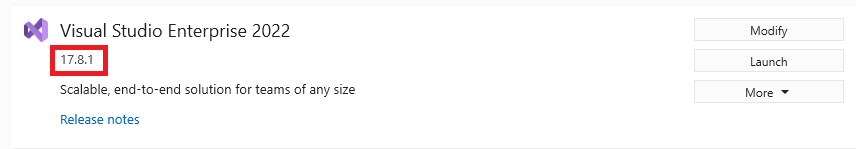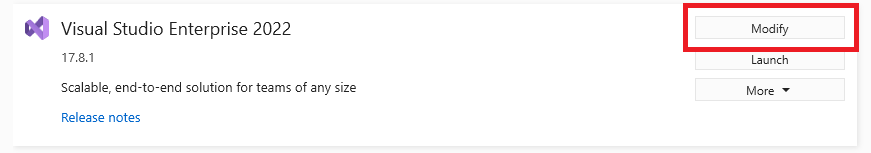Install Visual Studio & .NET SDK¶
In some of the exercises require Microsoft Visual Studio version 2022 17.8 or newer. The free Community edition is sufficient for solving these exercises.
You can check the version by starting the Visual Studio Installer:
VS Code
The exercises can also be solved using the platform-independent Visual Studio Code. The skeletons of the exercises are prepared for Visual Studio. If you are working with VS Code, you need to configure your environment.
Visual Studio workloads¶
When installing Visual Studio, the following workloads have to be selected:
- ASP.NET and web development
- Data Storage and Processing
An existing installation can be modified using the Visual Studio Installer.
Check and install .NET SDK¶
Visual Studio might install certain versions of the .NET SDK. To check if you have the right version, use the dotnet CLI: in a console, execute the dotnet --list-sdks command. This command works on Linux and Mac too. It will print something similar:
PS C:\Users\toth.tibor> dotnet --list-sdks
8.0.100 [C:\Program Files\dotnet\sdk]
If you see version 8.0.x in this list, then you are good to go. Otherwise, install the SDK from here.